When choosing classes, students should pay careful attention to the class details, including Instruction Mode, Days, Times and Location. Instruction Mode is the way classes meet (online, face-to-face, or a blend of the two). Students should choose classes in the Instruction Mode(s) that works best for them.
Course delivery
Look at the course details in myZou or Schedule Planner. Check all the details including Instruction Mode, Days, Times and Location to understand how your classes will be taught.
Instruction Mode
- Traditional (TR): No online technology used — content is delivered in writing or orally. May have a video of the class that is used during the initial delivery and viewed later. A physical location will be listed.
- Web Facilitated (WF): Includes face-to-face instruction includes those courses in which 1 to 29 percent of the content is delivered online. May have a video of the class that is used during the initial delivery and viewed later. A physical location will be listed.
- Blended class (BL): Defined as having between 30 percent and 80 percent of the course content delivered online. It is sometimes called hybrid. Portions of the class taught in-person will have a physical location listed. Online portions will list Internet as the location. Two examples of blended options are:
- Class splits: Part of the class attends in person on one day, while the rest take that day online. Then they rotate.
- Lecture/discussion group: Lectures for the whole class are online. Smaller discussion sections are in person.
- On-Line (OL): A course where most or all (80% or greater) of the content is delivered online. Typically these sections have no face-to-face meetings, but there may be some or face-to-face exams, etc. The location will be Internet.
- Synchronous learning: attend virtually at the time the class is taught.
- Asynchronous learning: complete the class 100% online via electronic communication or equivalent mechanisms, with regular and substantive faculty and student interaction while being physically separated from each other. There are no set meeting times for the faculty and students, but there may be established deadlines for completion of assignments and other course-related activities. Some asynchronous classes are self-paced and considered to be correspondence courses by the Department of Education.
- E-Learning (EL): 100% on line (may have proctored exams). The location will be Internet.
Days & Times
- Arranged: When “Arranged is listed as “Days” (in Schedule Planner) and for “Days & Times” (in myZou), it means students are not expected to login or Zoom at a designated time. Students will complete the online materials on their own schedule as outlined in the class syllabus. (This is known as asynchronous learning.)
- Day(s) of week & specific time: Whether these classes are offered face-to-face or online (“Location” or “Room” is listed as INTERNET), students are expected to participate at that time. They will appear in person, login to a designated site or Zoom at the given time. (This is known as synchronous learning.)
Schedule Planner (Example is for Blended class instruction mode)
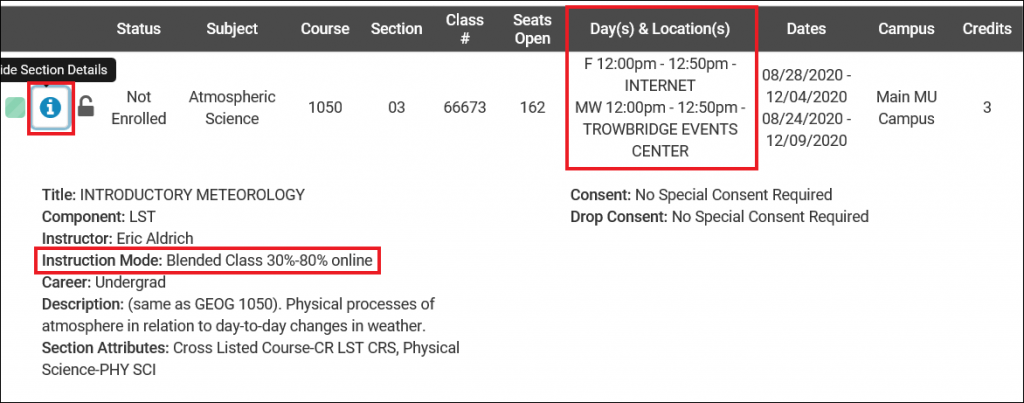
myZou (Example is for E-Learning instruction mode)
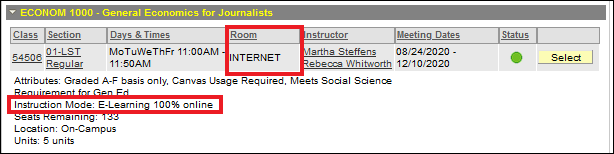
Check your Schedule
- Check your class schedule in myZou or Schedule Planner.
- Occasionally, class details may change before the class begins meeting. When changes are made to classes you are registered for, a notification email will be sent by the department.
- Continue to check and read your Mizzou email regularly (at least a couple times each week).
- If changes result in conflicts to class times, use Schedule Planner to find a new section or class, or talk to your academic advisor.
- Requirements for each of your classes – especially web facilitated, online, blended or eLearning – may vary. Your instructors will provide details about attendance, required class times, instructions for logging on, etc.
Other Helpful Information
- Prepare for registration with the Registration Task Center in MizzouOne.
- Check your holds. Holds may stop you from being able to register for classes.
- Schedule an appointment with your academic advisor.